If you own a Cricut machine, Cricut Design Space is essential for creating and customizing your cutting designs as it serves as the machine’s core software. Yes, you can download cutting templates from the internet, but you will need the Cricut Design Space app to elevate your design standards and experience true craftsmanship. This guide will show you ‘how to install Cricut Design Space on PC‘, whether you’re using Windows or Mac. So, without further ado, let’s start exploring.
What Is Cricut Design Space?
Cricut Design Space is a free software app created by Cricut, Inc., which helps crafting machine users design, cut, and draw. It’s a cloud-based platform that is accessible on multiple platforms, such as Mac, Windows, Android, and iOS. It allows users to access a broader library of images, fonts, projects, and templates. Additionally, you can also add your design to the Cricut library for other users, which creates a community-like atmosphere online.
Benefits of Using Design Space
- It provides a visual canvas for creating, editing, and modifying designs, including adding text, images, and shapes.
- Access to a larger materials library, which makes designing easier compared to creating from scratch.
- It’s compatible with other design software, allowing you to easily import designs from various software and apps.
Cricut Access Subscription Benefits
- Unlimited access to the huge library of images, fonts, and projects, which includes exclusive designs.
- Access to subscription features, such as automatic background remover, which makes designing simpler.
- The subscription also offers discounts on Cricut products, tools, and accessories, in addition to online benefits.
Steps to Install Cricut Design Space on Windows
To download and install the Cricut Design Space on your Windows PC, you need to follow the steps in the section below:
- First, open your Windows PC, then go to any internet browser and visit https://cricut.com/setup.
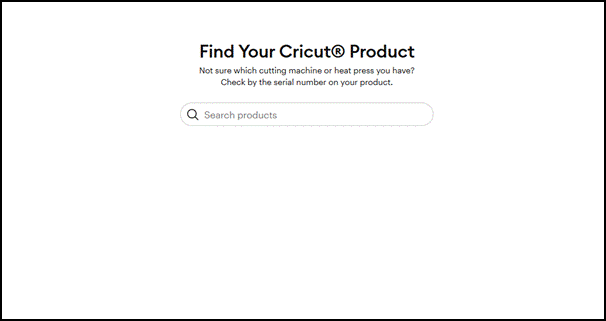
- Second, enter and select your machine model number (e.g., Cricut Explore 3)
- Third, select “I agree” on “Download Design Space® for Windows Arm.”
- Once you finish, the software will start downloading on your Windows PC.
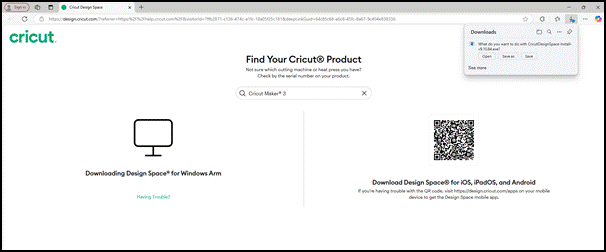
- After the download is complete, double-click the file in your browser or the Downloads folder of your File Manager.
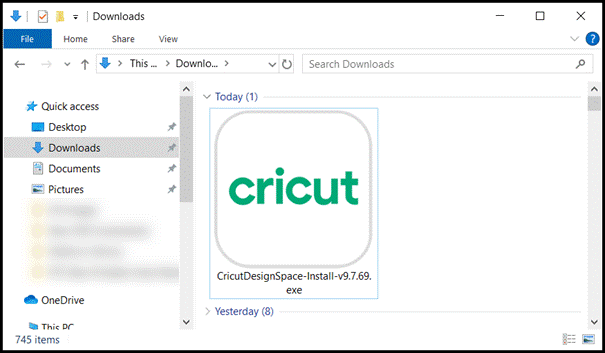
- Click Yes to accept the permission prompt that confirms trust in the application.
- Now, a setup window appears and starts the installation process.
- Once the installation is completed, sign in with your Cricut account and start your design project anytime.

Steps to Install Cricut Design Space on Mac
If you are using the Design Space software on your Mac, then you can perform the steps given below:
- Again, start by turning on your Mac device. Then, go to design.cricut.com and enter your machine model number (e.g., Cricut Maker 4).
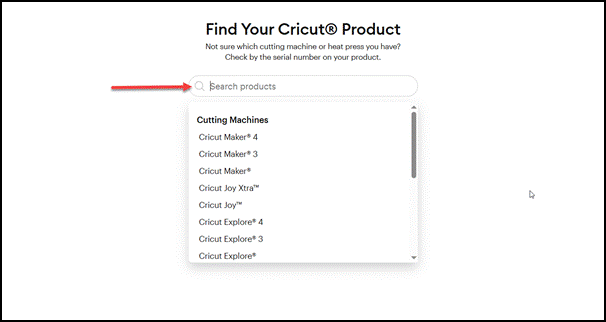
- Next, click on the “I agree” checkbox of “Download Design Space® for Mac.”
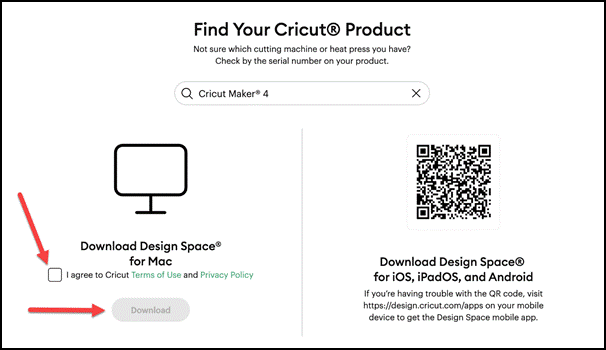
- Once you are all done and click on Download, the Cricut Design Space software file will start downloading to your Mac system.
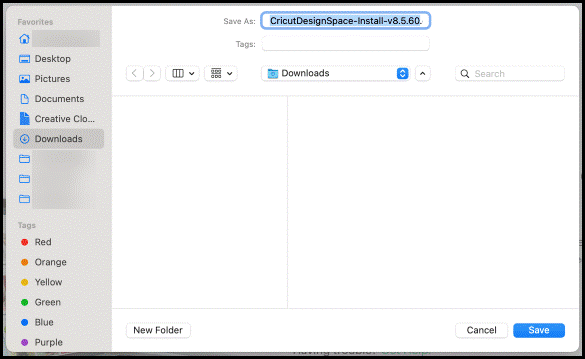
- After the software file download is complete, go to your Downloads folder and open the software file.
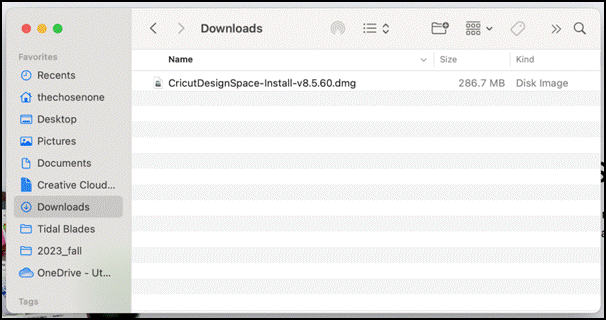
- A new window will now open and appear on your screen. Drag your Cricut icon to the Applications icon to process the installation.
- After installation is complete, you can find the Cricut Design Space software icon in your Applications folder on your desktop. Double-click it and allow the permission.
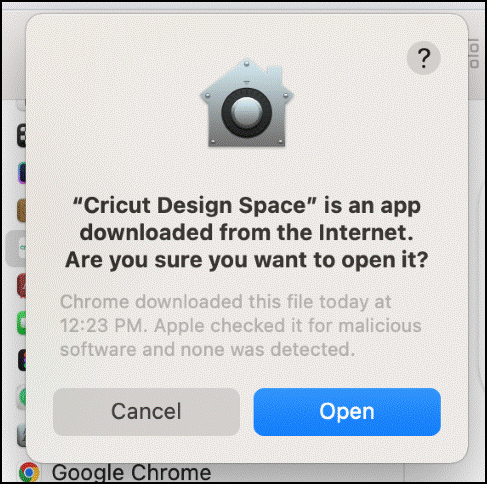
- Lastly, sign in to the Cricut Design Space using your Cricut account and enjoy the designing process.
Conclusion
Cricut Design Space is a versatile tool for creating amazing cutting designs. And once it combines with the exceptional crafter, it can make all new sorts of things. In the end, we hope you find this guide informative and helpful on ‘how to install Cricut Design Space on PC‘. However, if you are unsure about the installation process, then you are just one step away from getting professional help. Contact us today and receive expert guidance to ensure you have the best Cricut experience.