Wants to Know about “how to make car decals with Cricut“? If you are a car owner, you might have considered making car decals. Having a Cricut machine opens up endless possibilities for creating custom car decals with vinyl. There are different Cricut machines that you can use to make card decals. Therefore, learning how to make a car decal with Cricut.
To create a car decal, you should use permanent vinyl, which is known for being dust-proof and durable. You can choose the Design Space software or upload your design. Vinyl car decals are a fun way to customize your car and show creativity. And with this easy guide, it is more fun and easier than you think.
Before you learn to make a car decal with the help of your machine, you should know what a decal is. A car decal is like a decorative sticker applied to a car for various reasons. This can add a touch of style to your car. Car decals are made from vinyl and are designed to be transferred from one surface to another.
What Supplies Do You Need for Car Decals?
Before moving on to how to make car decals with the crafting machine, it is important to know you have to gather all the supplies. So, follow the below list of materials:
- Cricut machine
- Permanent vinyl
- StandardGrip mat
- Transfer tape
- Weeding tool
- Scraper tool
How to Make Car Decals with Cricut: 6 Easy Steps
Now, you are ready to learn ‘how to make a car decal with Cricut‘. You have to follow the instructions below to learn it:
Step 1: Upload a Design
First, open your Cricut Design Space and create a design for your car decal. You can also choose a design from the Cricut library. However, you will use an SVG file here to design this project. You can upload it on the app from your computer.
To upload a design, you should first go for a new project in the Cricut Design Space and then click the Upload option.
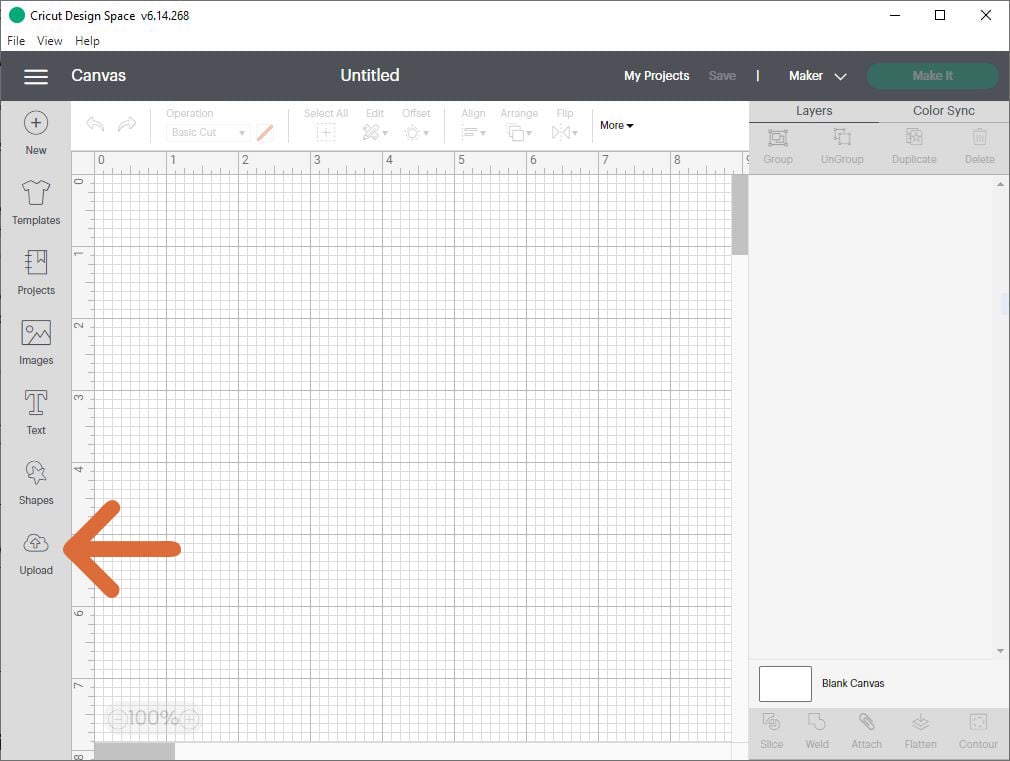
Step 2: Add Text and Click Font
After uploading the design, you need to edit it. You can edit the color, size, and shape of the design. Now, git on the Text button and type the words that you want to put on your decal. Next, go to System and choose the Font option that is suitable for your project.
Step 3: Adjust and Attach the Size of Design
Change the design and, if needed, adjust it to make it a little smaller. Select all, click the Unlock button at the top, and change the width and height. When you finish the design, you can start cutting it on the crafting machine. After that, hit the Attach button so that everything cuts together, and you are not left struggling with single letters.
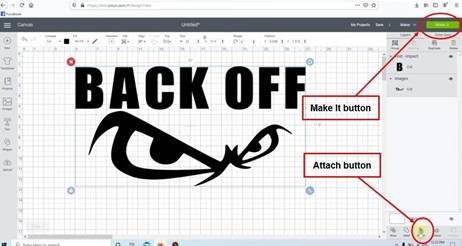
Step 4: Cut Your Design
Now, you have to cut the design on the Cricut machine. You should start by putting the vinyl on a mat and inserting it into the machine. Depending on the size of your design, you can choose any Cricut machine.
When the material and design are ready, click on the Make It button in the screen’s upper right corner. You will see the design on the computer screen when the machine is cutting it. Once the cutting is complete, you need to unload the mat.
Step 5: Weed Out the Design
Once you have weeded out the project design, apply transfer paper to the top of your decal and use the scraper tool to ensure everything is sticking properly. Now, you have to apply your decal to your vehicle.
Step 6: Transfer Design to Your Car
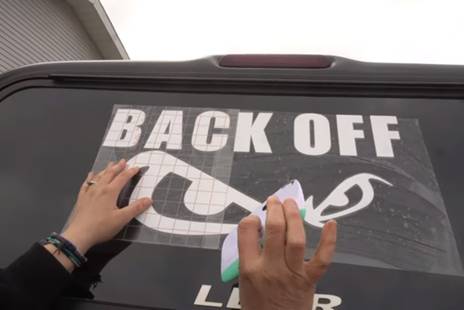
Afterward, transfer the design to your car. To transfer the design to the car, you should use transfer paper. Cover the entire design with tape and use a scarper so that the design sticks to the tape well. Next, you have to place the design on the car and use the roller or scarper to apply it well on the car. Carefully remove the tape and apply your car decal to it.
Summary
With the easy steps above, you understand how to make a car decal with Cricut. You need to choose a design and gather all the required art supplies and tools, and you can get started with your decal. Make sure you are using permanent vinyl and follow the above steps. You can easily personalize and enhance your car’s appearance with this permanent vinyl decal. Take advantage of your crafting machine to transform your car today.
Frequently Asked Questions (FAQs)
What Supplies Do You Need to Make Car Decals?
To make car decals on a Cricut machine, you need other supplies. However, the most important thing would be permanent vinyl. Apart from that, you need a cutting machine to cut the design for the car decals. You will also need a standard grip mat to help the material cut the design. A standard grip transfer tape will be required to transfer the design to the car. And, of course, you need a crafting machine to cut the design.
Which Machine Do You Need to Make Car Decals?
You can use any cutting machine to make car decals. But if you have to make a specific decal, you can use a specific Cricut machine. For example, if you make a relatively small design, you can use a smaller machine like Cricut Joy. But if you are making a bigger design, then you will not be able to cut it on a smaller machine. You will have to use a machine that can cut big designs like Cricut Maker, Maker 3, and explore.
What Kind of Vinyl Is Required for Car Decals?
The best vinyl for making car decals on a Cricut machine is permanent vinyl. The best thing about it is that it lasts long. The reason for using this vinyl is that it has a long-lasting life and is a durable, permanent outdoor vinyl with a strong adhesive. It can withstand extreme weather conditions.